FAQ and Accessing Your Billing/Invoice Portal
If you lost your email invoice, you can access a billing portal where you can download receipts/invoices from all your transactions
visit: https://billing.groovesell.com/
We use a service called groove.cm to manage invoices and automated system emails.
You will receive a confirmation email from us for your class and for billing portal access. The email will come from [email protected], our course host. Please check your Promotions tab or Spam folder if you do not see an email in your Primary Mail box. If you run into any issues, just click the chat bubble in the bottom right corner of your screen and Jeff or Joelle will help you.
FAQ: how to save money at checkout by bundling purchases at substantial savings!
Here is a screenshot of a checkout sequence on our academy. You can add on additional course offerings which are often greatly discounted. If you want a special combination bundle that is not seen at checkout, message us via the chat bubble on the lower right corner of the screen and we'll make a custom bundle for you.
Note - How Coupons work:
In the screenshot below, we see an example of the main item for purchase, Green to Graduate, in this example. We also see two add-ons, The Puppy Course and The Leash Reactivity course, in this instance. Both add ons are offered at over half off and are ONLY available at this discounted rate if selected when purchasing Green to Graduate, in this instance. A coupon is applied to the MAIN item and not to the already discounted add-ons. For this reason, it is often advantageous to buy a bundle and save even more.
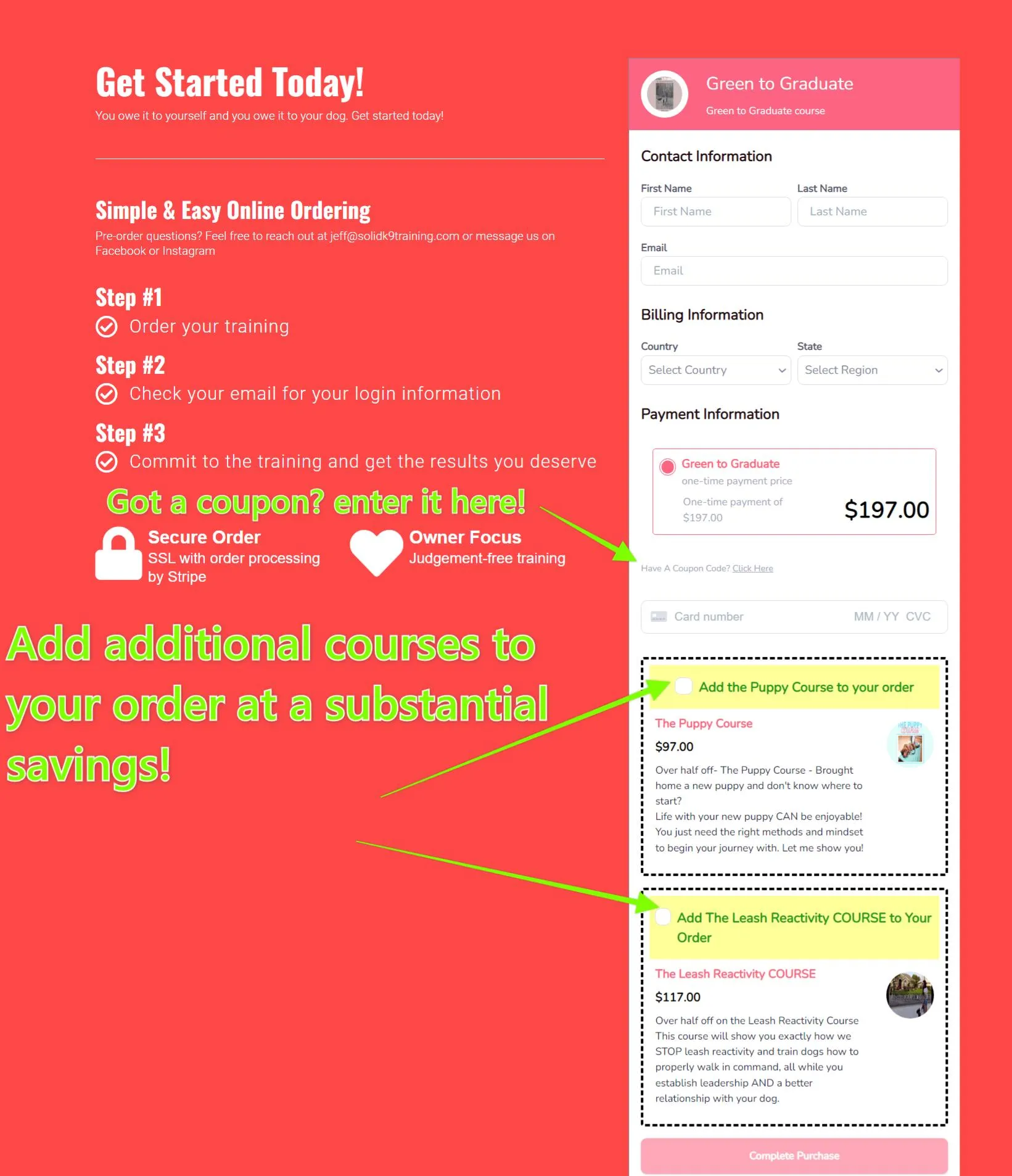
Our Membership areas
Solid K9 Training maintains two online academies: https://solidk9academy.com (Our primary academy, where you are right now) and https://academy.solidk9training.com (our secondary site) . Both academies contain the same content and provide us with a level of redundancy. If you have any questions about our sites, please chat us. Concerning moving your courses over from the legacy academy to our new academy: Once you make a purchase on the new site, chat us and we can bring all your existing purchases over to the new site. The chat button in the lower right hand corner of your screen.
FAQ About The Membership areas (Read this if you have problems logging in)
Q: I'm trying to login to the (new or old)membership area and it says my password is wrong or there is no account registered
A: Both sites are independent. They do not use the same passwords. Note: For security reasons, we can not even see your password, ever. You can reset your password by using the password reset feature at login, but we cannot tell you what your current password is, because we can't see it.
Q: How do I login to the new membership area:
A: Accounts are created on the new membership site automatically following a purchase on the new site. Login details are sent to your email for the new membership site from [email protected]. Once you've made a purchase on the new site, just chat us up and we'll bring over all your courses. Bringing over your previous courses purchases is a manual process initiated via chat and is only done once a customer makes a purchase on the new site.
